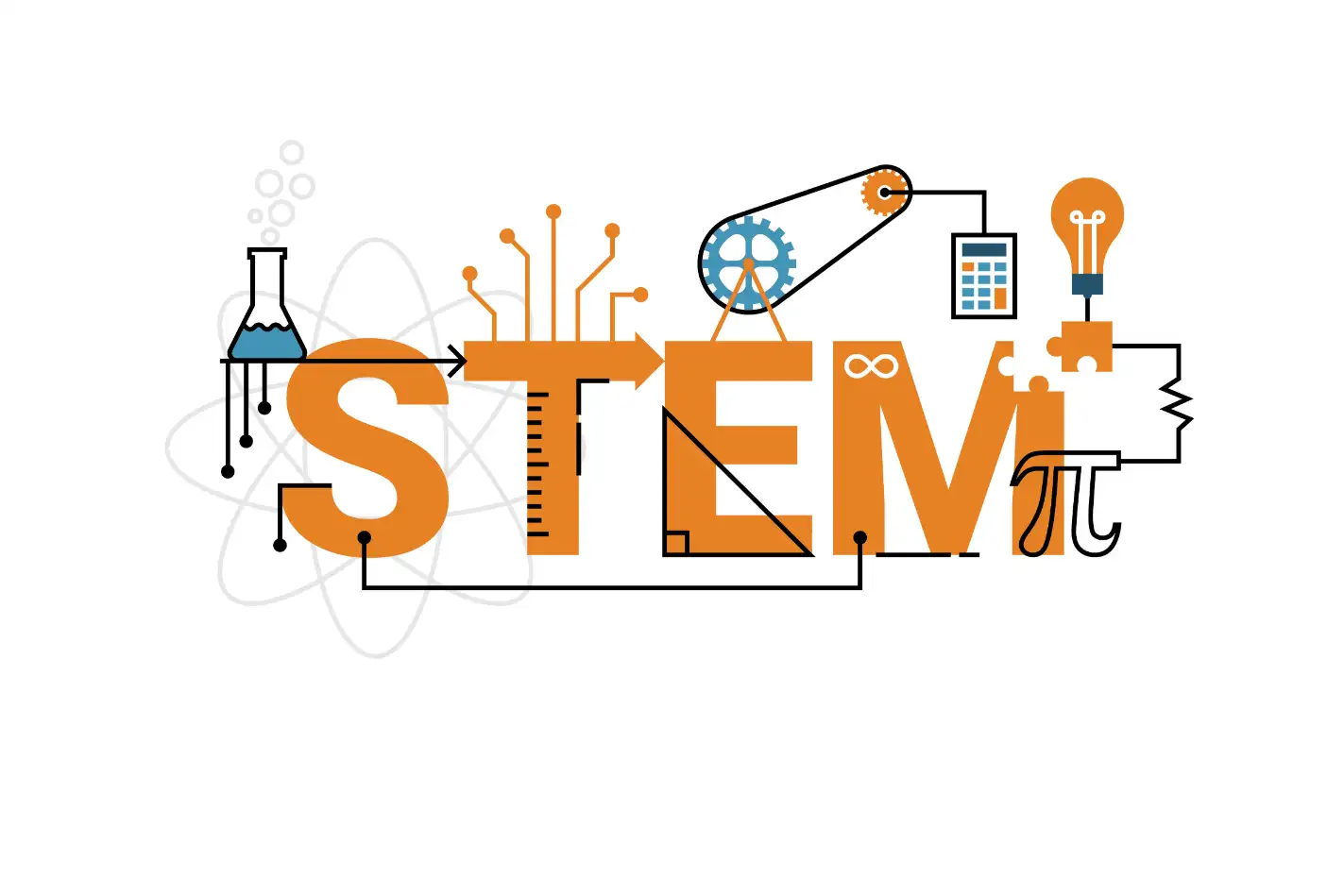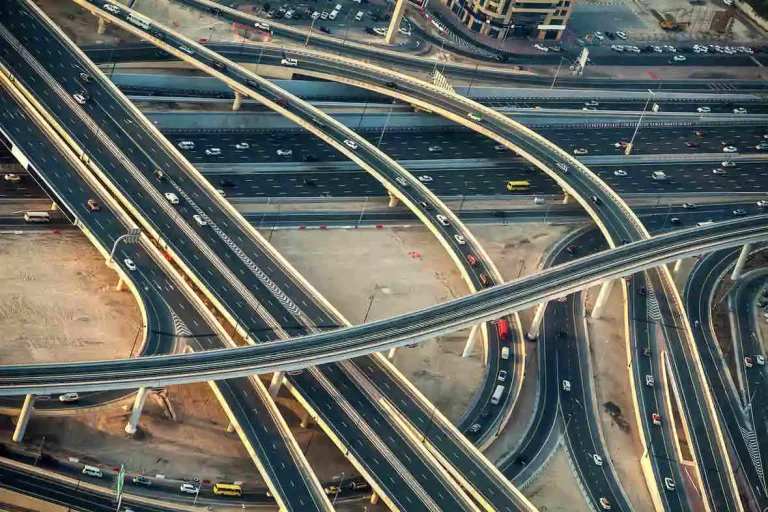When it comes to college applications or internship forms, it can be hard to show the full story. A short blurb in an essay or a line on your activity list often isn’t enough to show the problem-solving, trial and error, and creativity that go into real STEM projects. That’s why students are increasingly turning to STEM portfolios, sometimes called maker portfolios, to document and share their work. A STEM portfolio is more than just a showcase. It’s a personal space to organize your projects, reflect on your skills, and demonstrate how you think through problems. Whether you’re applying to a research program, hoping to stand out in competitive college admissions, or just want to track your growth, building a portfolio is a powerful step forward.
In this guide, we’ll break down exactly what a STEM portfolio is, what to include, which tools make it easy to build one, and how to structure your projects so your ideas shine. No advanced design background is needed!
Unlock Your Programming Potential: Students in Our ACSL Competition Preparation Class Are More Likely to Secure Awards
What Is a STEM Portfolio?
Think of a STEM portfolio as your personal platform to highlight your academic or personal STEM work, projects, code, experiments, research papers, inventions, or designs. It’s often presented as a website, digital document, or personal blog that walks viewers through what you created, how you made it, and what you learned. Instead of just saying, “I’m interested in computer science,” you can show the app you built. Rather than simply listing “Biology Club” on your resume, you can walk viewers through your science fair project with photos, data, and reflections.
What matters most is capturing the entire journey: the ideas, challenges, missteps, and breakthroughs. The sooner you start organizing your work, the easier it will be to remember the details and tell your story clearly. So don’t wait too long to get started.
Beginner-Friendly Platforms
These platforms offer free or basic versions that are perfect for beginners. They’re easy to use, require no advanced skills, and provide templates to help you showcase your projects and skills effectively. Plus, they make sharing your portfolio with teachers or colleges straightforward and reliable.
1. Google Sites
Best for: Quick setup with no coding.
Why it works: Simple drag-and-drop interface; integrates with Google Drive.
Bonus: Easy to share with schools, mentors, or colleges.
2. Notion
Best for: Organizing multiple projects or building a sleek online resume.
Why it works: Supports text, images, links, databases, timelines, and more.
Bonus: Free for students with templates to help you get started.
3. GitHub
Best for: Coding portfolios.
Why it works: Store and share code with proper documentation.
Bonus: Use GitHub Pages to turn your code into a free website.
4. Canva or Adobe Express
Best for: Visual projects or poster-style portfolio entries.
Why it works: Easy to design professional-quality graphics and presentations.
Bonus: Tons of free templates for infographics, posters, and slide decks.
Best for: Hosting live coding projects in your browser.
Why it works: Viewers can test and interact with your code online without downloading anything.
Bonus: Great for web development and experimenting with new ideas.
What Makes a Strong Project?
A strong STEM project is defined by three key qualities: originality, a clear problem-solving process, and depth in execution. Originality means the project tackles a real-world issue or challenge in a unique or creative way rather than replicating existing solutions. The problem-solving process should be systematic and well-documented, showing how you identify the issue, develop hypotheses, test ideas, and refine your design or code based on results. Depth in execution involves thorough research, careful development, and thoughtful testing, demonstrating your understanding and commitment beyond surface-level effort.
For your portfolio, include work that showcases these three qualities. Here are examples of compelling project types across STEM fields:
- Software development: An app that addresses a real-world challenge, a productivity tool, or a custom video game with unique mechanics.
- Engineering and robotics: A robotic arm, an automated home device, or a drone with customized features.
- Computer science and AI: A machine learning model for predicting trends, a chatbot, or a script that automates time-consuming tasks.
- Aerospace or mechanical engineering: A wind turbine prototype, a structure tested in simulations, or a small aircraft design.
- Cross-disciplinary or independent projects: Creative innovations that blend STEM and the arts or tackle a personal interest, from a digital art generator to a sustainability-focused invention.
These can be from school, extracurricular activities, or self-initiated projects; what matters most is that they reflect your curiosity and dedication to learning.
Aralia Students Are 3x More Likely to Place Top Computer Science Competitions
What to Include in a STEM Portfolio
Note: Some platform configurations may vary depending on the tool used. However, the content order we suggest remains the same.
1. Homepage
Begin your portfolio with a short, thoughtful bio. In 2–3 sentences, describe what excites you about STEM (or your chosen field), what motivates your learning, and what kind of problems you hope to solve in the future. Let your personality and passion shine. This helps reviewers see the person behind the work.
Example:
“Hi, I’m Mia, a 10th grader interested in computer science and environmental science. I enjoy coding projects that solve real-world problems, such as creating a simple app to track water and soil usage in our garden. This portfolio shares some of my favorite projects and what I’ve learned along the way.”
2. Featured Projects (2–4 Minimum)
Each project you include should be clearly documented. This helps reviewers understand your contribution, the process involved, and its impact. For every project, include:
- Title and summary: What did you build or create? What problem does it solve?
- Technologies used: List any coding languages, tools, devices, or platforms involved.
- Goal or problem addressed
- Process and challenges: Briefly describe how you approached the project, any setbacks you faced, and how you overcame them.
- Results and impact: Share outcomes, lessons learned, user feedback, or any quantifiable success.
Visuals and media: Screenshots, photos, diagrams, videos, or links to interactive demos bring your work to life.
Example headings:
- “Water Usage Tracker App”
- “Arduino-Based Soil Moisture Sensor for Smart Gardening”
- “Augie Science Club: STEM Lab Event Practice”
Additionally, select projects that align with both your passion and technical expertise. Include a mix of schoolwork, personal explorations, and collaborations if possible.
Powerful Add-ons – Teamwork and Endorsements:
If you worked as part of a team, clarify your role and the contributions you made. Wherever possible, include short quotes or endorsements from mentors, teachers, or collaborators who can vouch for your efforts. These add depth and credibility to your portfolio.
3. Skills
- List technical or scientific tools you’re familiar with.
- Include programming languages (Python, HTML/CSS), lab equipment (microscopes, Arduino, Raspberry Pi), and software (Excel, Tinkercad, GeoGebra, Scratch).
- Group similar tools for readability.
- Example:
- Programming: Python, JavaScript, HTML, CSS
- Software: Canva, Google Sheets, Replit, Notion
- Science tools: LabQuest sensors, spectrometer, digital calipers
4. Resume
- Please upload a downloadable version of your resume or provide a link to a Google Doc with viewing permissions.
- Keep it up to date with your latest achievements, experiences, and GPA (if relevant).
- Include a note that explains the kind of opportunities you’re looking for (internships, competitions, research programs, etc.)
5. Contact Info
Provide a professional email address you check regularly.
Optional: Add a LinkedIn profile, GitHub account, or a school-approved social media account (especially if it showcases more of your projects)
Example:
- Email: yourname@gmail.com
- LinkedIn: linkedin.com/in/yourname
- GitHub: github.com/yourusername
- Optional: Any domain-related link you’d like to include (but prioritize keeping the list concise and direct).
Individual Project Page Format
Each project deserves its own space. Whether it’s a coding app, science fair experiment, or group engineering challenge, walk your reader through the journey. Here’s how to structure each project page:
1. Project Title and Date
- Make the title descriptive and easy to remember.
- Include the month and year or academic semester that you completed it.
- Example:
- “Water Tracker Prototype – March 2024”
2. Problem or Goal
- Explain what you were trying to solve, explore, or build.
- Use 2–3 sentences to describe the motivation behind the project.
- Example:
- “The goal of this project was to create an app that helps track and reduce water usage in our school garden.”
- “I wanted to build a sensor that measures soil moisture to help plants get watered only when they need it.”
- “This project aimed to prepare for the Chemistry Lab event by practicing key experiments and improving accuracy.”
3. Tools Used
- List the materials, programming languages, lab equipment, or platforms you used.
- This helps others understand your technical range.
4. Step-by-Step Process
- Summarize your process in 4–6 bullet points or short paragraphs.
- What research did you do? What did you build, write, or test first? How did you improve your design or code?
- Include photos or diagrams if possible.
Example:
- Researched low-cost solar distillation techniques.
- Sketched a design using recycled plastic bottles.
- Built a prototype and tested with saltwater.
- Measured water quality and logged temperature data using Arduino sensors.
5. Challenges Faced and How You Solved Them
- This is one of the most important sections, where you can show resilience and creativity.
- What went wrong? What unexpected obstacles did you face? How did you troubleshoot or pivot?
- Example:
- “The plastic tubing melted under prolonged sun exposure. I switched to heat-resistant silicone tubing and added reflective foil to reduce direct contact.”
6. Final Outcome or Reflection
- Summarize your results, what you learned, and what you would improve in the future.
- Include any feedback from teachers, judges, or mentors.
- Be honest; this is a space for growth.
- Example:
- “The app successfully tracked water usage and helped our garden reduce waste by 15%. I learned a lot about coding user-friendly interfaces and handling real data.”
- “The robot sensor worked well in most conditions, but I discovered it needed calibration for different model types. This taught me the importance of testing and iteration. Next time, I would like to test multiple designs and measure which is most efficient.”
A good STEM portfolio doesn’t have to be flashy. What matters most is that it’s honest, organized, and shows growth.
Final Checklist:
- Do you have at least two well-documented projects?
- Have you listed the tools and skills you used?
- Can someone learn more about you and easily get in touch with you?
Build a Strong Foundation in Computer Science
Haven’t Done Any Big Projects Yet?
Even if you haven’t tried or explored the list above, don’t worry. You don’t need to build a fully finished product or develop an app from scratch to create a strong STEM portfolio. What matters most is showing your curiosity, effort, and growth through the projects and experiences you’ve had so far. Even small steps or partial projects can demonstrate essential skills such as problem-solving, creativity, and perseverance. Start with things like:
- Team and personal projects: Coding games, 3D printing models, or science labs.
- Courses and certifications: Python courses, online bootcamps, or AP classes.
- Hands-on experience: Volunteer work or internships with STEM-related tasks.
- Reflections: Considering what you learned and how you grew.
Walk the viewer through your process, decision-making, and lessons learned. Starting your portfolio early and revisiting it from time to time whenever you gain new insights is a great way to reflect on what you’ve learned over time. These small but consistent updates will help your portfolio grow into a meaningful record of your learning journey.
You’re Ready to Start
Building a STEM portfolio isn’t about having the most advanced project. It’s about showing your curiosity and creativity as you grow. Start small, stay consistent, and let your work speak for itself.
Considering an achievement for your STEM portfolio? The ACSL competition would be a great start. At Aralia, the ACSL Competition Prep program helps students build the skills and confidence needed to excel in the American Computer Science League. The course includes two weeks of foundational programming followed by focused sessions covering all 12 ACSL topics, with off-topic problems before each contest to boost problem-solving skills. Taught by a former computer science teacher and an award-winning ACSL coach, the program offers expert instruction and proven mentorship to help students strengthen their problem-solving abilities and prepare them for success. For more information, visit Aralia | ACSL Competition Prep.

ACSL Competition Prep
The program begins with two weeks of dedicated programming practice to provide participants with an opportunity to enhance their skills. Subsequently, each of the 12 ACSL topics is allocated a two-week period, allowing ample time for in-depth exploration and understanding. Prior to each contest, participants are presented with two programming problems that are intentionally unrelated to the current topics. These problems are designed to enhance the coder’s skills and foster comfort in tackling diverse challenges.