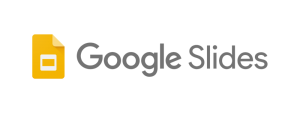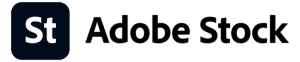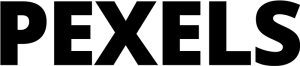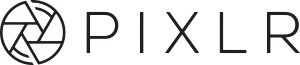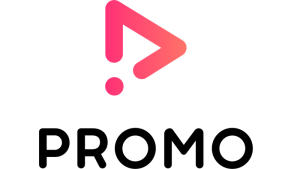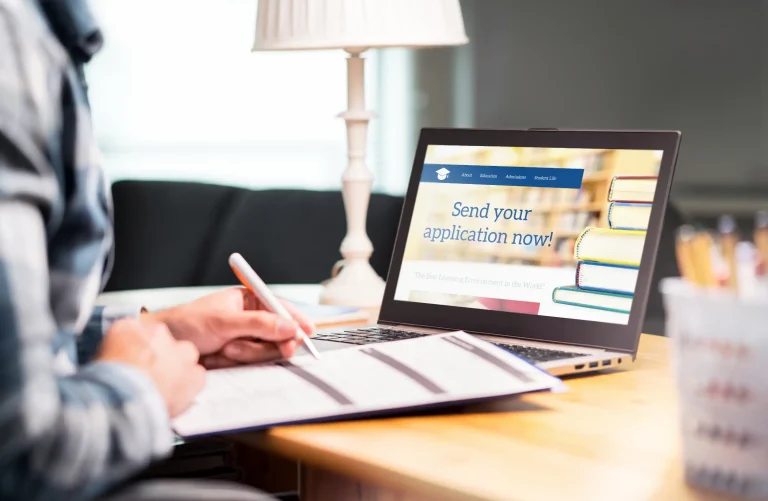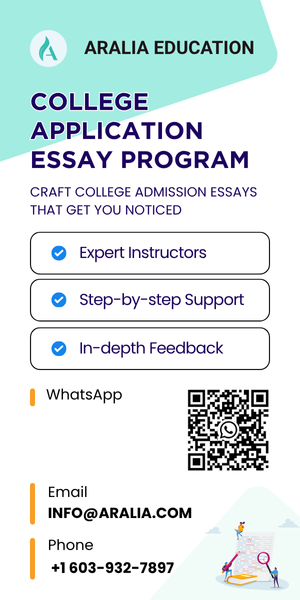We categorized the list into four types of visual aids that students can take advantage of: Presentation websites, stock images, image design, and video editing.
Presentation websites
Slidebean is a relatively new AI-based platform launched in 2014 and is considered the most intuitive presentation tool available in the market. It provides users a friendly and easy-to-navigate platform for presentations. Slidebean is a great alternative to Powerpoint presentations and Keynote because of its unique features and templates. Even if you have zero experience in graphic design, you will be able to create a beautiful presentation with impressive slides.
Slidebean has many subscription options, from free to $149/month. If you’re a student who wants to create a simple pitch deck that is visually appealing and information-rich, the Free plan will work just fine as well. The Free version comes with Free Templates, AI-Powered Editor, and pre-build templates.
The good old Google Slides is used by many students as an alternative to Powerpoint and Keynote. If you want to gather a quick presentation with your teammates online, Google Slides is the perfect way to go. The platform offers several themes and templates, along with the option for collaboration with other people in real-time. However, the platform still has many limitations and fewer customization options when compared to other platforms.
Google Slides is always free when you log in to your Google account.
Prezi is an online presentation website tool similar to Google Slides and Slidebean. Prezi differs in the approach to create effective visual aids. Instead of providing a sequential slideshow, Prezi allows users to introduce the bigger picture, then focus on subpoints, making the presentations visually persuasive. While it feels sometimes is somewhat visually overwhelming if the presenter has many points of animated transitions, Prezi presentations allow for more flexibility and spontaneity during the presentation.
The tool is available online as well as a desktop application. For pricing, users can sign up for a free basic plan, which includes all the tools and features necessary to make a beautiful presentation.
Visme is the last presentation software that we want to introduce to our students. Visme is also a web-based presentation and infographic tool. Visme differs in its templates provided to users, some might say it’s more modern and better-looking than other platforms.
With the free version, students will have access to limited templates and limited charts & widgets, along with the limitation to only have up to 5 projects at a time. If you prefer a modern-looking and simple presentation style, Visme is perfect for you!
Stock Images
Adobe Stock is an illustration, image, and video stock provider for anyone, created by Adobe. Adobe Stock provides high-quality, curated, and royalty-free photos, video, illustrations, vector graphics, 3D assets, and even social media templates. Adobe Stock requires you to register and purchase a plan in order to download the photos.
Worth the price is what we want to say. Even though you have to pay as little as $30/month, you will have access to unique and customizable stocks curated by designers, illustrators, and photographers.
Pixabay is a free-stock website for images, illustrations, vector graphics, film footage, and music. Students can download images from Pixabay for free. Pixabay is different from Adobe Stock because you only have the option to download images as JPG or PNG files, while Adobe Stock allows you to download the PSD or AI or ID versions to make customizations. If you are interested in downloading photos to enhance your presentations quickly without customization, Pixabay is probably a better choice.
Unsplash is a stock image website dedicated to only photographs and images. Students can download beautiful and free images and photos for their personal or group projects under the Unsplash license. All the photos are high quality and are curated by photographers around the world. The platform is free, but you can consider contributing or giving the photographer credits during your presentation.
Pexels is a free stock photo and video website, similar to Unsplash and Pixabay. Anyone from students to designers and business owners can download the images and use them for free under the Pexels license. You can use, edit and adapt the photos for commercial purposes also.
Image Design
Canva is a graphic design platform for users to create social media graphics, posters, visual content, presentations and so much more. The platform is extremely easy to use and friendly to people with no design experience, because you only need to choose a template, drag, and drop elements into your design. With the free version, you have access to multiple templates, stock images, and elements. But, if you prefer more design options to choose from, you can also pay for Canva Pro.
Pixelied is also an alternative option to Canva. It offers similar functionality with Canva, but has better pricing. Canva offers more variety in terms of templates, but if you want to create social media-like images, Pixelied is better. Another benefit of Pixelied is the typography options available. Pixelied has over 900 Google fonts available. If you want more fonts on Canva, you have to upgrade to a Pro version. If you have a lot of SVG and vector images, Pixelied is also better because the platform lets change color on the SVG/vector files.
Different from Pixelied and Canva, Pixlr is solely a photo editor platform, allowing users to edit and fine-tune creative images. It’s faster and has a quicker learning curve compared to Photoshop because of its user-friendly platform.
Crello is a platform competing with Pixlr, because it’s a video and graphic design tool for everyone. You can create anything in Crello, from video, to images and presentations. The platform is easy with multiple templates for users to choose from (they have more than 13,000 free templates, with new templates added to the database every week!).
Video Editing
Premiere Rush is a faster and more convenient version of Premiere, allowing you to edit videos, add graphics and music, and add transitions to your videos. Premiere Rush is an all-in-one video editing tool for desktops and mobile. It’s included with the Creative Video Subscription, or you can download it for free.
Powtoon is used for animated presentations by manipulating pre-created objects, images and provided music and voice-overs. Powtoon can be used on a website or desktop. Powtoon has a steep learning curve, but once you’re comfortable with the features in the platform, you will be able to create beautiful animated and professional videos.
VideoScribe is easy to use with a clean and sleek interface. Users can create whiteboard animations and explainer videos similar to Powtoon. The desktop free version offers the most functionality and features for you to choose from. In terms of pricing, VideoScribe allows you to pay $14/month, but you can have a free trial if you don’t have to use VideoScribe constantly in your learning.
Promo is an online video maker that gives you everything you need to make high-quality professional video clips, royalty-free music, customizable video templates, and more. With Promo, you can create compelling video ads, social media videos, product videos, explainer videos.
Above is a list of 15 websites to help improve your next presentations! Besides great public speaking ability, having an impressive visual aid will definitely help you deliver your message and inform the audience members. If you are interested in improving your public speaking skills, sign up for the class below:
This Public Speaking and Debate class will offer the opportunity to speak and listen to others talk only as much as possible. We will alternate between learning the structure of different types of speeches and making presentations by one student to the rest of the class. After each speech by students, we will have a critique from the peers, and the teacher. They will also be required and coached on how to participate in the discussion and to critique their peers.
In this English Speaking course, each class will focus on different topics: sports, volunteer experience, current affairs, politics, culture, education, literature, technology, and the environment. These various themes are based on real situations that students will encounter when they come to the United States. Learning to discuss these topics will be very useful when interacting with native English speakers. Students will build a solid foundation in oral expression and learn how to express themselves confidently and clearly in English.
The accent reduction course focuses on understanding and strengthening the unique sounds and structures that make up the “neutral” dialect. While there are many dialects throughout America, it is the neutral accent commonly practiced by public speakers and officials. Radio DJs, TV news anchors, and even most Hollywood movie actors use the neutral accent to convey their message to the largest group of Americans possible. By eliminating accents in communication, we can more easily connect to our audience and erase any misunderstandings or unconscious bias from a foreign dialect, whether domestic or international.