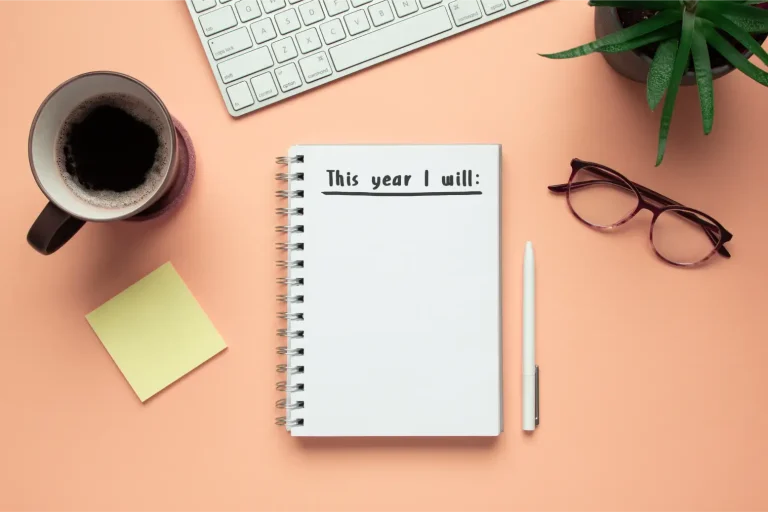Build a Standout College Application Essay with Aralia
1. Thought Organizer: Notion AI
Notion takes your notes and uses AI to enhance your writing. It can help you with many writing tasks, such as structuring ideas with strong outlines and summarizing your thoughts. Think of Notion as an organized group study partner that always keeps its and your workspace clean and thoroughly categorized. As we often get overwhelmed by information and don’t have enough time to reflect, Notion helps bridge the gap between raw notes and more digestible content, without compromising on your own thinking.
In addition to AI-powered features, Notion itself is a great note-taking app that boasts an extensive feature set. If you are a fan of keeping your notebook clean and stylish, you should definitely give Notion a try.
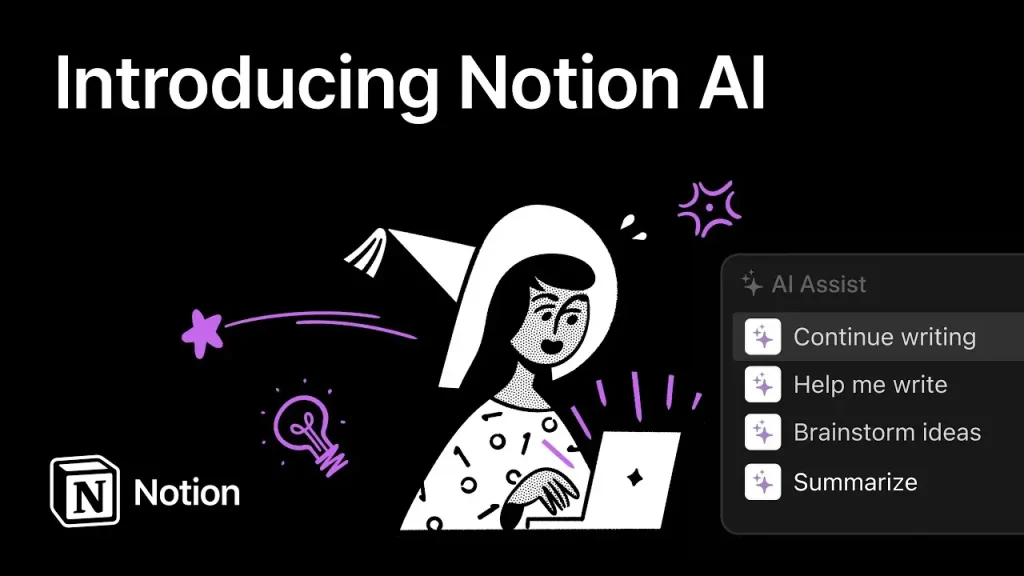
Source: Screenshot from Notion website
2. Idea Spark: ChatGPT
With the right prompts, ChatGPT can be a great brainstorming partner. One thing I always try, and I’ll invite you to try it with me, is to use ChatGPT to explore different perspectives and simulate debates to deepen your understanding of the topic of interest. With ChatGPT’s vast knowledge from many sources, you can trust it to act from the perspective you request. Just make sure to provide a prompt as detailed as you can.
When prompting ChatGPT for its perspective, frame your questions thoughtfully to encourage insightful responses, without leading it to generate inaccurate or fabricated information. Avoid deterministic language like “You’re wrong”, “I’m right”, or “you must…”. ChatGPT and similar LLM models have a tendency to please their users by agreeing unconditionally with a deterministic prompt.
To test this idea, try opening ChatGPT and asking it about something. Then, following that prompt, tell it that it’s wrong. It will most likely attempt to please you and admit that it’s wrong, even though it was correct at first. To see perspectives and minimize bias, prompt AI to contribute to your thoughts like “You’re a typical middle-aged female in suburban Portugal. In first-person voice, according to that area’s beliefs and values with precise citations from the Internet and reputable sources, what’s your perspective on standardized tests?” This can be an interesting approach to spark ideas for your research.
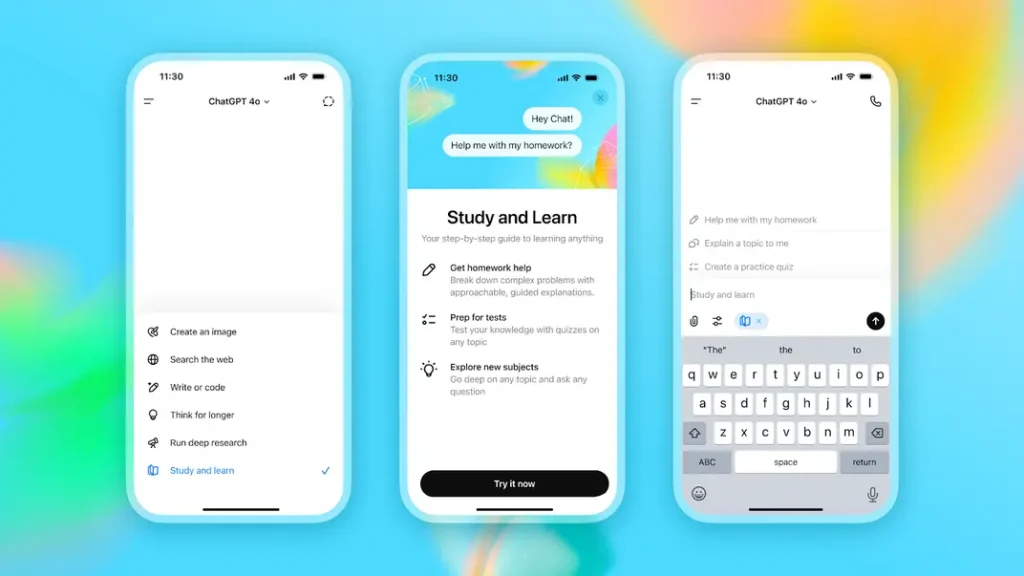
Source: Screenshot from OpenAI
3. Language Booster: Grammarly with AI
If this is your first time hearing about Grammarly, it’s arguably the most popular writing tool in the U.S. before the recent AI boom. In addition to the features we know and love, like grammar checking and sentence formatting, Grammarly now includes AI-powered suggestions for tone, clarity, and conciseness. Beyond catching errors, it helps you communicate your ideas more effectively. What makes Grammarly special is its ability to maintain your tone and writing style, rather than creating a generic response. While it seems like Grammarly and Notion AI have similar AI-powered workflows, Grammarly is different in that it’s a product tailored to your writing experience and prioritized in keeping your tone consistent, while Notion focuses more on improving note-taking efficiency. To best utilize Grammarly AI, use it after drafting your work. Focus on suggestions that improve readability, but always choose those that maintain your unique style.
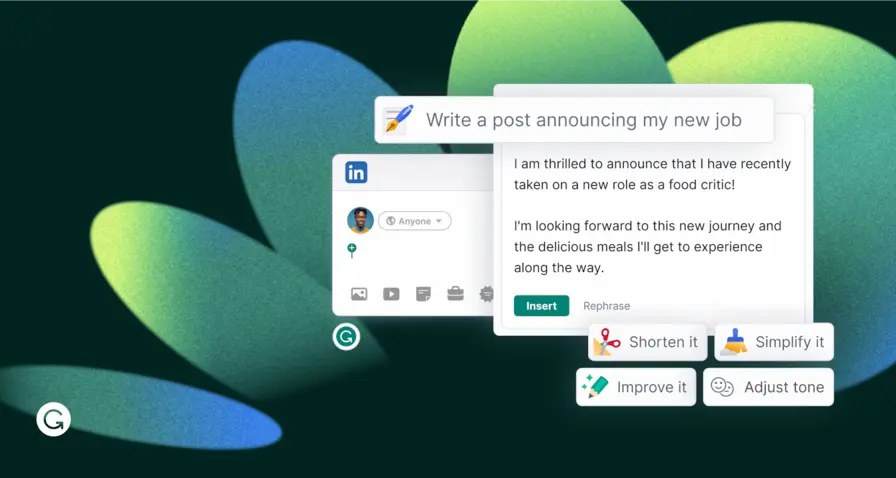
Source: Screenshot from Grammarly website
4. Visual Thinker: Canva AI
Canva is an online design and publishing tool with a mission to empower everyone in the world to design anything and publish anywhere. To fulfill that vision, Canva is easy to use as its main audience is non-designers. The new AI features enhance that capability, allowing its users to create professional-looking design materials in minutes. Beyond design, it can generate ideas for layouts, colors, and visuals that highlight your concepts.
Learning isn’t just text-based. To apply this tool in your learning, you can try using Canva to visualize your thoughts into a format that is easier to memorize. Doing so reinforces your understanding and helps you connect different ideas quickly. Research in Advances in Health Sciences Education found that mind maps and concept maps in preclinical (medical) education generally led to statistically significant improvements in both knowledge retention and understanding.
Now is your practice time! Open Canva, choose a complex idea you’re trying to grasp, and generate a mindmap. See if this learning style works for you, and adjust your prompts to customize the materials to your preferences.
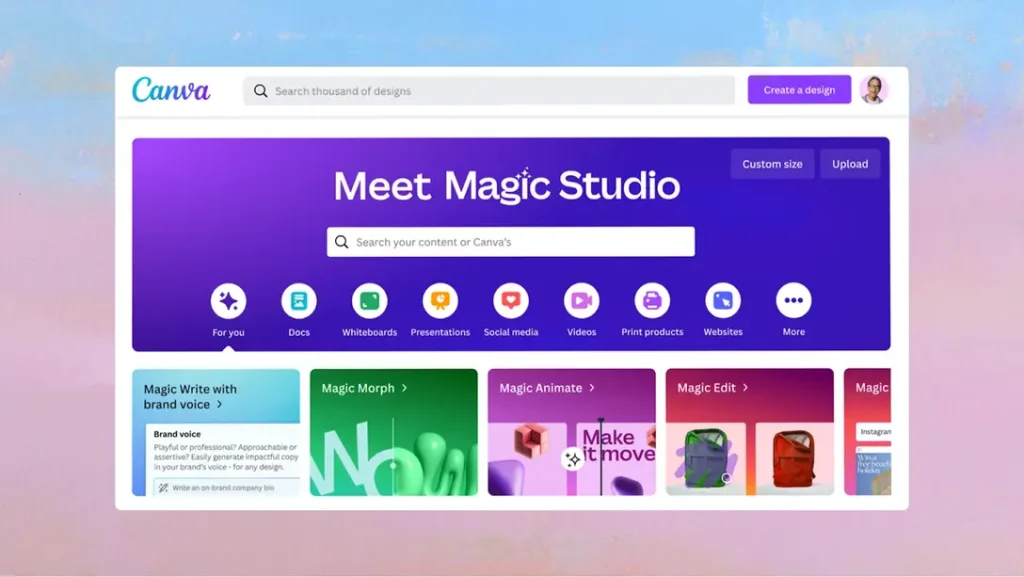
Source: Screenshot from Canva website
5. Research Assistant: Elicit
Elicit helps students find academic papers, summarize studies, and extract key insights efficiently. The main difference between Elicit and other AI models (i.e., ChatGPT) is that Elicit is built to analyze bigger data formats. If you try summarizing a research paper with ChatGPT, you will find that it overly generalizes information due to token limitations. And that’s only considering one research paper, while students, on average, cite at least 4 papers in their writing. Elicit is like a research librarian that helps you find reputable and reliable sources.
Though Elicit can save research time, it is your responsibility to read the original paper after AI summarizes it. This ensures accuracy and allows more in-depth analysis. It is sometimes better to find a small but interesting idea than to always focus on the big picture in a research paper.
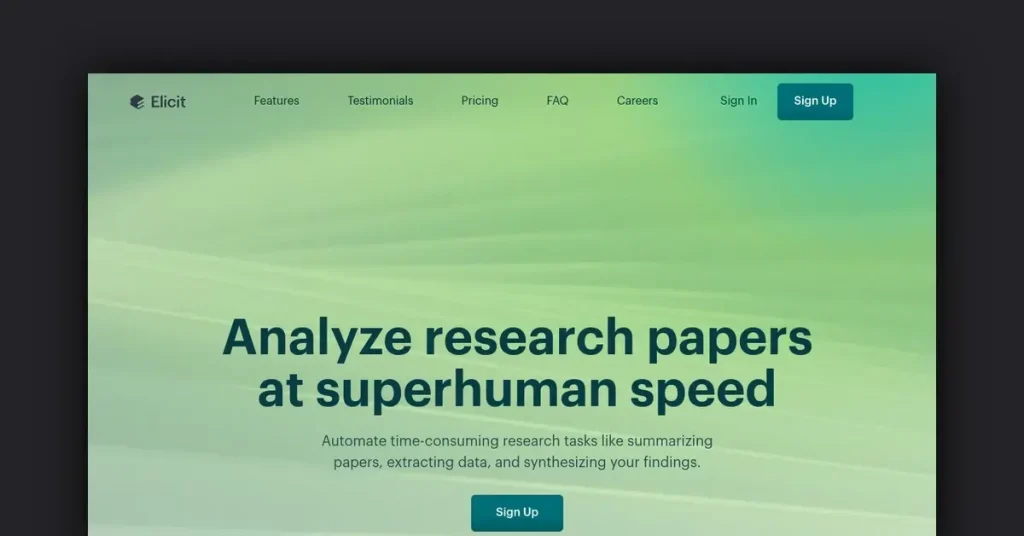
Source: Screenshot from Elicit website
6. Personalized Tutor: ScribeSense or Quizlet AI
Quizlet and ScribeSense can transform your learning materials into personalized quizzes and exercises. These tools adapt to your performance, automatically focusing on the areas where you struggle most.
For instance, if you consistently miss certain flashcards, the algorithm will prioritize those over the ones you’ve already mastered. Research shows that targeted practice is more efficient for learning at scale, so this feature from the tools is especially useful when you’re managing a large set of study cards.
This approach centers on spaced repetition and active recall (reviewing material over time and retrieving it from memory to boost retention). AI enhances these methods with real-time feedback and adaptive study sessions.
Still, lasting learning comes from your own reflection and effort. Don’t just correct mistakes, review and explain them aloud or in writing. AI can guide your practice, but true understanding grows from how you process and internalize knowledge.
Supercharge Your Study Sessions With AI
7. Duolingo: Learning Languages with AI Coach
Duolingo is one of the most popular language-learning apps today, widely recognized for its effective use of gamification to make studying engaging and fun. Behind the scenes, the platform leverages AI that adapts lessons based on what users already know and where they struggle most. Its learning strategy builds on previously discussed techniques (spaced repetition and active recall), enhanced by gamified elements such as XP points, streaks, and coins to keep learners motivated. Read more about their approach to learning.
To maximize your learning with Duolingo, combine it with traditional learning approaches, like reading aloud or writing on paper. For language learning, repetition is always the key to success.
8. Figma: Designing With AI Inspo
While Canva is tailored for everyday design tasks, Figma is more specialized towards designers. If you’re already familiar with design tools and want to expand your design skills, Figma will best suit you.
Figma is a robust platform, and with the integration of AI, it now offers features like layout suggestions, component ideas, and design recommendations. You can leverage Figma’s AI features while maintaining creative control by choosing whether to accept or reject its suggestions.
To learn more about Figma, consider tuning into their annual Config event.
How to Apply These Apps to Your Study Routine
The key deal-maker in studying with AI comes from how you use these tools. Use them right, and it will boost your efficiency while accelerating your learning. Otherwise, they can significantly degrade your ability and severely impact your skills in the long run. Here are some ideas to use AI correctly in your study routine:
First, create study routines. For example, after class, you could summarize your notes in Notion, use ChatGPT when you get stuck on an idea, and then run your draft through Grammarly to improve clarity. Keeping it simple makes it easier to stick with.
Second, blend words with visuals. If a subject feels tricky, turn it into a Canva diagram, chart, or mind map. Visuals help your brain process and remember concepts more clearly.
Next, test yourself actively. Apps like Quizlet AI can generate quick quizzes from your study material. Spend extra time reviewing the questions you got wrong, and explain them back to yourself out loud.
Finally, check in with yourself weekly to reevaluate your current AI usage. This will help keep your learning at the center, not cutting corners with AI. Ask questions like: “Did AI actually help me learn better this week?” or “Am I relying on it too much?”
Take Aralia's Responsible Use of AI in Academic and English Writing
At Aralia, we help students build their most powerful tool: the mind. With guidance from expert instructors, you can sharpen your thinking, boost your confidence, and achieve goals you might not have thought possible. Whether it’s tackling tough school subjects, preparing standout college essays, or practicing for advanced exams and competitions, Aralia connects you with the right support to grow your skills and take your learning to the next level.

Responsible Use of AI in Academic and English Writing
This Responsible Use of AI in Academic and English Writing course is designed to teach students how to integrate artificial intelligence (AI) tools into their academic and English writing processes responsibly, effectively, and ethically.